I would like to flag specific questions and either be notified of any activity on them or have them show up on my personal page. Did I miss something obvious? Can this be done in stackexchange?
3 Answers
Just click the little star beneath the vote count -- that will mark the question as a favorite and notify you of any activity. :)
-
OK that is way to easy! There has to be something more obscure and complicated. thanks.– AshlarCommented Oct 25, 2011 at 4:15
I was just waiting one of my favorites was changed to answer to this question, but then other users answered it.
I was going to suggest using the favorites, which is done through the user interface, but there is a problem with how you are notified about changes.
Let's start from the beginning. First you need to set a question as favorite. (The screenshots are taken from Meta Stack Overflow, but you should do similar things on any SE sites, meta or main site.)
Visit the question page, and click on the star that you see under the voting buttons.
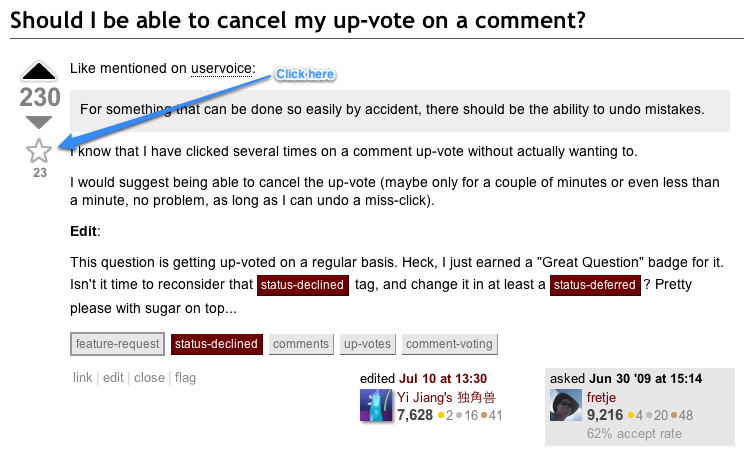
That's all. It was quite easy.
How do you know there are changes to the questions you have marked as favorites? You don't get any notifications from the Super drop-down menu.
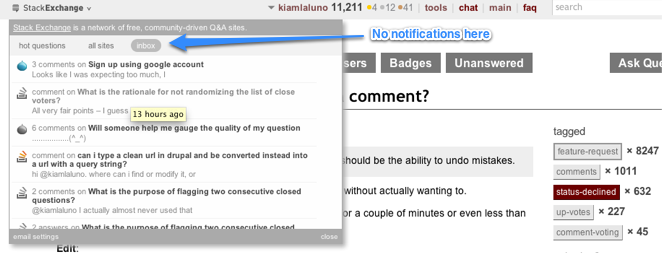
Instead, you need to go to your user profile, and see if you see an asterisk on the "favorites" tab.
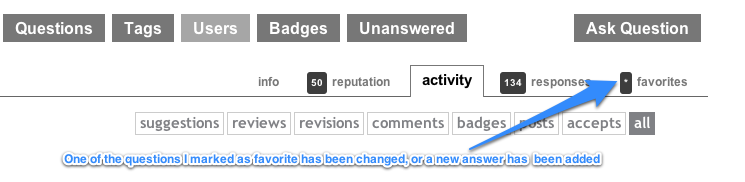
Select the "recent" tab, and you will see your favorite questions sorted by when they have been changed: The most recently changed question is on the top. To notice that a question is considered changed when the question itself has been edited, when somebody adds a new answer, or when somebody edits an existing answer.
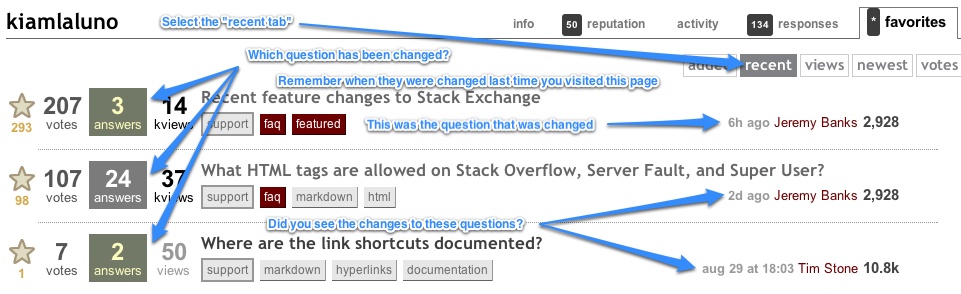
If you don't visit this page much, you need to remember when you last checked the "favorites" page because you are not reported how much questions have been changed; you just see an asterisk, and the asterisk is shown whenever there is a single question changed, or the changed questions are more than one.
The suggestion made from Kevin Vermeer is the one I make too. The "favorites" tab doesn't help much, compared to the answer feed, even though you have to subscribe to a feed for each question you are interested in.
-
thanks. That's an ok workaround. I would prefer to get notified if someone posts an answer to a question where I previously posted an answer. Most likely the other answer offers a better solution and I can learn something from reading it.– uweCommented Nov 1, 2011 at 16:20
-
Only the OP gets notified for answers provided for the question he asked. If you write an answer for a question, you don't get notified of any new answer, if you don't set the question as one of your favorite. Even doing so, you don't get an automatic notify; you just notice one of your favorite has been changed, if you check your user page.– avpaderno ModCommented Nov 1, 2011 at 22:32
-
-
1You can request a feature on meta.stackoverflow.com. Be sure the feature has not been already requested, before to create a feature request.– avpaderno ModCommented Nov 2, 2011 at 7:05
-
thank you. There is a topic posted but without any new updates: meta.stackexchange.com/questions/83343/…. I'll be patient ;-)– uweCommented Nov 2, 2011 at 15:47
-
Nice answer! Very step by step and graphical! I want you to answer all my questions from now on.– AshlarCommented Nov 10, 2011 at 21:06
Since you asked for a more difficult way, I'd suggest using the RSS feed, which also allows you to track changes to a question. If the question URL is:
http://meta.drupal.stackexchange.com/questions/559/is-there-a-way-to-track-a-specific-question-through-the-ui
then the feed is:
http://meta.drupal.stackexchange.com/feeds/question/559
You can also get this link through the "question feed" link at the lower right corner:
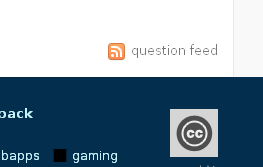
This isn't the same as the https://drupal.stackexchange.com/feeds recent question feed, which is in the same place.
Sorry if this wasn't obscure or complicated enough for you.
