As per Drupal's updated site theme is ready for testing! the new theme is now live.
Don't like the new left sidebar, I find it distracting, what can I do?
As per Drupal's updated site theme is ready for testing! the new theme is now live.
Don't like the new left sidebar, I find it distracting, what can I do?
You could go to your user page, click on "settings" tab and then on "preferences" and checkmark "Hide left navigation". But this is lame, you no longer have access to those links when zoomed in.
Don't worry, I got you covered. Use one of:
OR
I've made it look very similar like before:
#left-sidebar {
position: absolute !important;
top: -78px;
width: 100%;
height: 80px;
text-align: right !important;
width: 100%;
padding-right: 10%;
z-index: 1;
}
.nav-links li{
display: inline-block;
padding: 0 1px;
}
.nav-links li a{
padding: 6px 11px;
border-radius: 20px;
font-size: 14px;
line-height: 1.3;
text-decoration: none;
color: white !important;
position: relative;
transition: color .15s ease,background .15s ease;
}
.wmx100 {
position: relative;
left: 100px;
}
.nav-links li a:hover{
background: #0077c0;
color:white !important;
}
.nav-links li a {
padding-right: 10px !important;
padding-left: 10px !important;
}
.site-header a {
z-index: 2;
}
Note: for this to work, you MUST NOT have enabled (checked) the "Hide left navigation" checkbox (in your prefs within your profile)
You can still access the left navigation(see the screenshot), even you check the 'Hide left navigation' option from the preferences tab.
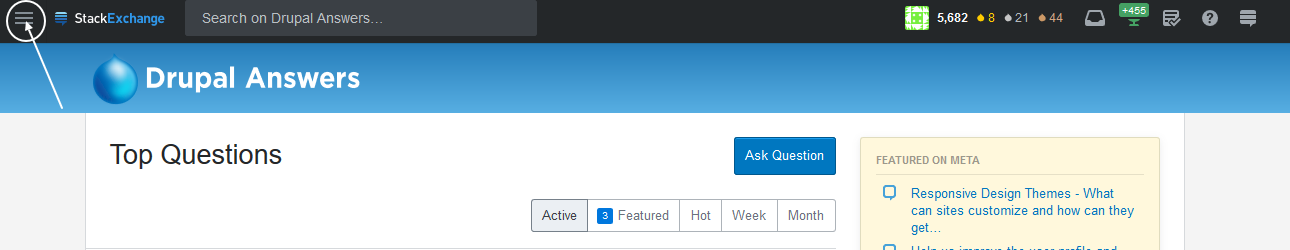
Expanded Menu: